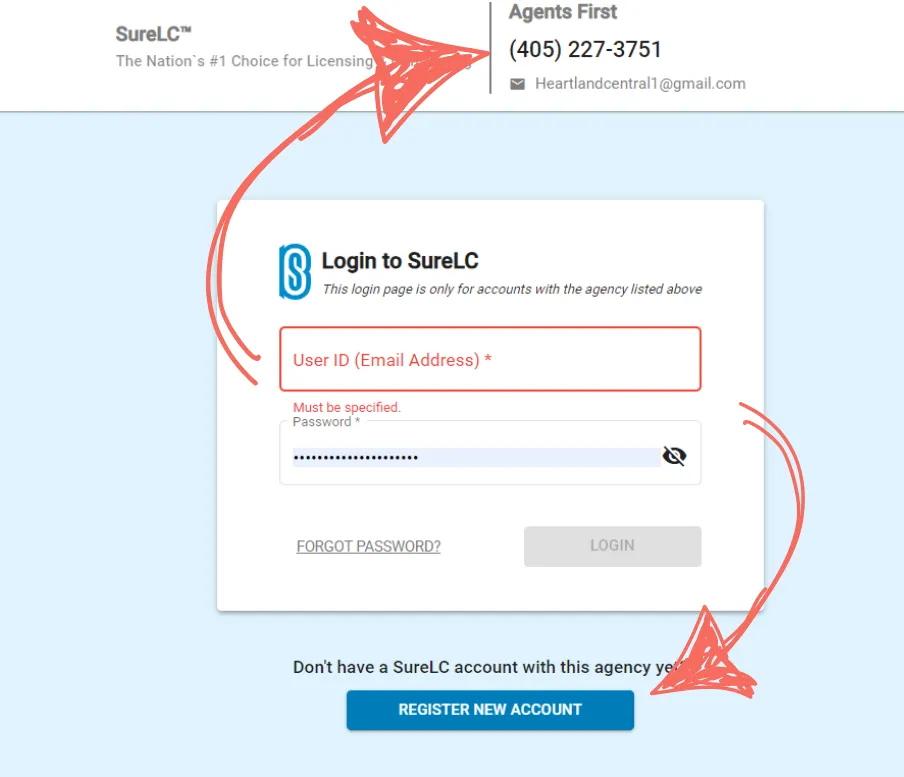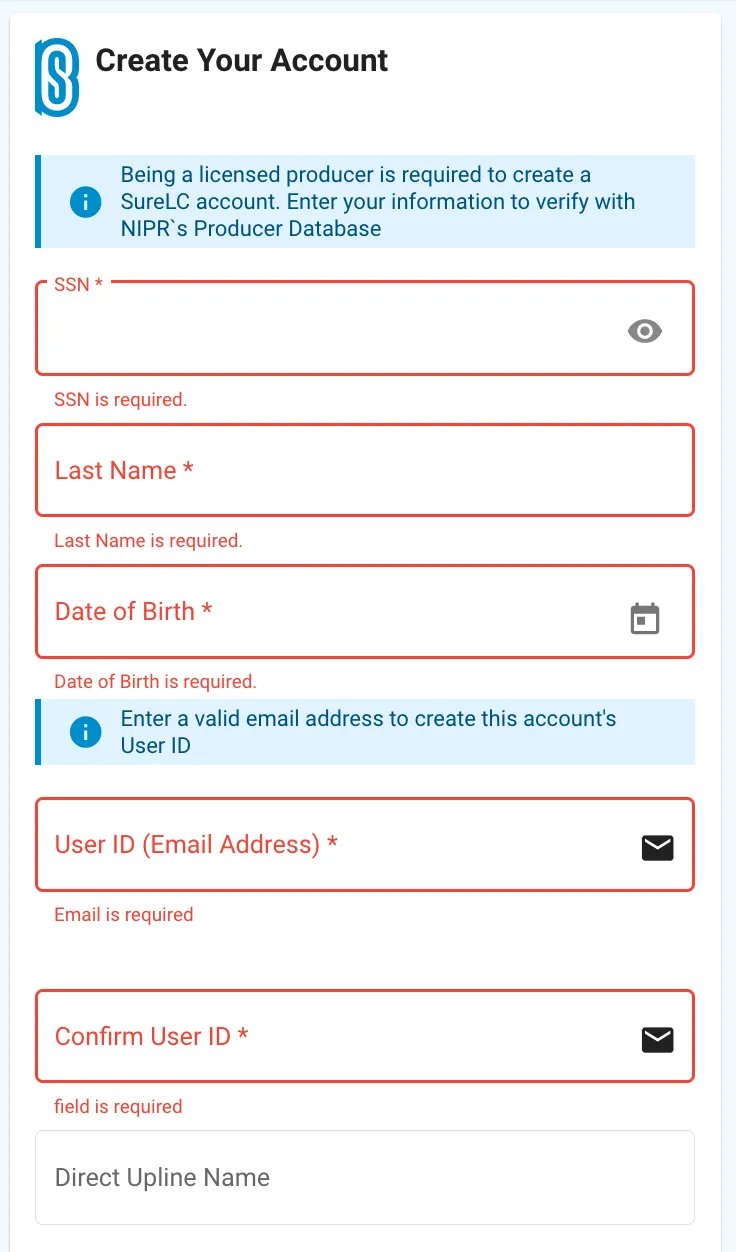A FEW THINGS TO NOTE:
DO NOT TRY TO DO THIS ON YOUR PHONE.
While SuranceBay is mobile-friendly for checking in on contracts, it’s not for initial setup.
This part is much easier to complete on a desktop or laptop.
You cannot create a SuranceBay/SureLC account if your license has not yet been active for 72 hours.
SuranceBay pulls from NIPR every Wednesday and Saturday.
Once eligible, you should complete your SuranceBay profile and request carriersASAP.
The sooner you complete this step, the faster you will receive your writing numbers and can start protecting families.
Important: If you have had a SureLC account with another IMO before, please sign up as a new user.
Step 1: Register your Agents First's SureLC
Make sure the upper right says Agents First. Click here if it doesn't.
Please note that Direct Upline is not a required field, so you can leave it blank!
Step 2: Set Up your Profile
Once you’ve created a new account with that link, it’s time to set up your profile!
Click to watch this video before proceeding:
Step 3: Requesting Carriers
Once you have filled in all the necessary information it’s time to move on to submitting
your first few contracts, under Contracting Requests. Repeat this process until you've applied with the carriers available in SuranceBay.
Step 4: Understanding SureLC's Statuses'
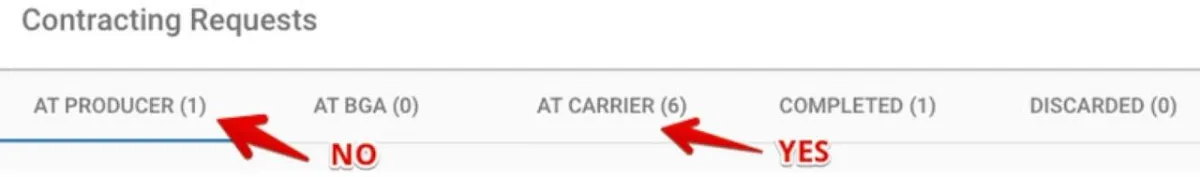
1. At Producer
This is essentially your contracting inbox, so nothing should live here. Anything here is either a new contract that has never been submitted or a contracting request that got kicked back for one reason or another. If a contract gets kicked back, please check the comments below the contract. Fix the issue in the comments or contact [email protected] for assistance.
2. At BGA
This is the Guardian Gate Insurance Group's office inbox. We will review all contracts before sending them off to the carrier. If needed, they kick contracts back to At Producer for you to fix and resubmit. Contract requests will rarely be in BGA status for more than 3 business days. Contact [email protected] for assistance if you see it in BGA for longer than 3 business days.
3. At Carrier
Five Business Days, or one week after each contract has been delivered here, you should call that carrier to check on the status of your appointment, and follow up thereafter until you receive a welcome email containing your carrier logins.
4. COMPLETED or DISCARDED
COMPLETED: Only AIG will ever move to this stage. As long as you have a welcome email with a writing number from A carrier, you're good to go to start selling.
DISCARDED: RIP, Contracts. Maybe you accidentally created a new request for a carrier when you meant to select a different one or change your mind about needing it. This is where those contracts go.
Still need help? Book a strategy/contracting call below!